Garage Band was taking up 47GB of Storage Space on my Mac Pro. And I didn’t even have it installed!
The Problem:

Let me start off by introducing the backstory:
As a means of of spending less and being able to upgrade more components, I bought a used Mac Pro from 2012 on eBay for £1,295 ($1,600) with the following specifications:
- 6 Core Intel Xeon @ 3.33 GHz
- 24 GB RAM
- 1GB VRAM Graphics Card
- 256GB SSD + 1TB HDD
It’s a very capable workstation that for now suffices for my needs. It also came pre-installed with Final Cut Pro and Logic Pro X, software worth £500 alone. Here’s the catch though, the Macintosh HD disk (disk on which the OS is installed) is only a 256GB SSD
, which is a very small capacity for my needs and the software that I run. It’s also got a 1TB HDD for storing all of the other files that don’t require such a speed for as they’re accessed less frequently, but that is no use if the software can’t efficiently be run on it.


.
Now that you know the Hardware that I run on, here’s the main problem:
After receiving and booting up the Mac Pro for the first time (in my ownership), I installed all of the necessary software for my daily operation as well as a couple of other Steam games that I wanted to try out on a more powerful machine as opposed to my old Windows laptop. As you can see in the image on the left, this left me with roughly 25GB of storage space left (I didn’t check it before installing all the software, how much space was available 🙁 ). So I started investigating what was bloating up the space taken on the Mac Pro, I knew that I didn’t install that much software to take the SSD to its edge.
Discovering the problem:


After looking at the Storage Overview on the Mac, it wasn’t hard to see what the problem was. As you can see in the picture on the right, GarageBand was taking up almost 47GB of storage space for the instruments and lessons and the best part is, that I didn’t even have GarageBand installed!
Ok, so the obvious reason for this space being taken is that the previous owner had garageBand Installed and then uninstalled it, but why didn’t GarageBand get rid of these files?
Solution to free Storage Space:
Do this at your own Risk!
Remember to Back-Up anything that you're unsure of and don't delete it if you're uncertain of the consequences. Just because I delete some files, doesn't mean that you have to.
The solution isn’t always as easy as it seams. But after some online research, I found the following to fix the issue:
Step 1 (If you have GarageBand Installed):
Navigate to:
Macintosh HD/Applications/GarageBand.app
Delete the .app file. According to the source, this should clear about 1.16GB of Storage space if you have that installed. For me, this was not the case, as I didn’t have GarageBand installed on my Mac.
Step 2:
Navigate to:
Macintosh HD/Library/Application Support/GarageBand
Delete the whole folder. This will vary in size according to how much GarageBand had downloaded and installed. For me, this folder was using up 14.79 GB of Storage Space on the SSD
for various instruments and lessons.
Step 3 (Do NOT Delete if you are using Logic Pro X):
Navigate to:
Macintosh HD/Library/Application Support/Logic
Delete the whole folder, but only if you’re not using Logic Pro X. I decided to go ahead with it as I had the full Adobe CC Suite Installed, so I had (according to my opinion) as a much better piece of software to utilize. This cleared of 27.29GB of Storage Space on the SSD
! The single biggest factor in the problem.
Step 4 (Do NOT Delete if you are using Logic Pro X):
I suggest backing-up this folder if you’re uncertain.
Navigate to:
Macintosh HD/Library/Audio/Apple Loops
Delete the whole folder, but only if you’re not using Logic Pro X. Again, I deleted this as I had Adobe’s alternative available to me. This folder made 4.83GB available to me on the SSD
.
Step 5 (If you Don’t need Logic Pro X):
Navigate to your Applications Folder and Drag the Logic Pro X icon to Trash. This will clear up some more space on your Mac.
Conclusion:
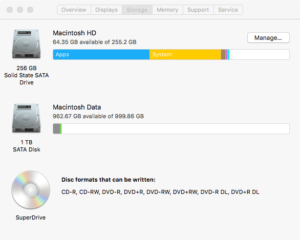

went up from 24.44 GB to 34.35 GB.
My best advice would be to get rid of GarageBand unless you really need it. It’s a piece of software that can take up A LOT of space on your Macintosh HD drive that can be much better utilized by other software. Especially if you are using a small-capacity SSD
, then it’s not worth the extra hassle that it creates. I managed to save 39.91 GB of space on my SSD
, that’s 15.6% of the total capacity of the drive!





