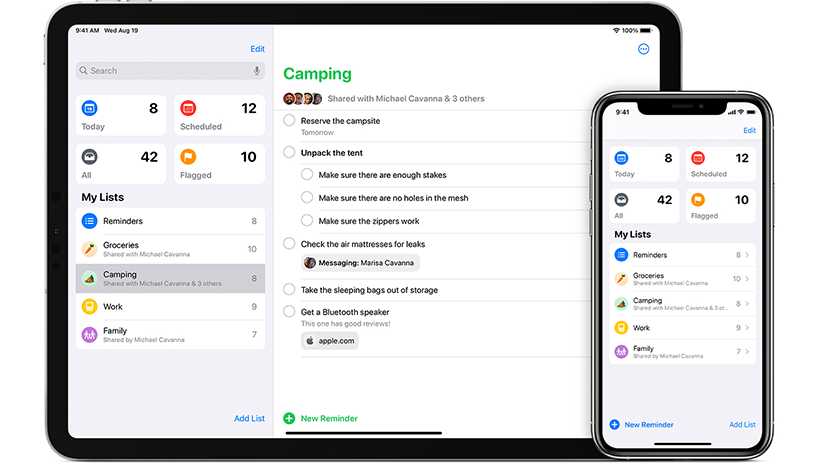The M1 processor is now over a year old, but the magic is still there. Ever since I’ve started using an M1 powered MacBook Pro, I’ve been amazed. From the instant start-up to the swift response to every keystroke and mouse click. I think Apple is onto something. When Apple first launched the M1 processor, many people where amazed. But just as many where sceptical about the performance claims. We heard a lot online; it’s just a glorified iPhone processor; there’s no way it is so much faster than the dedicated desktop chips. But, after using the processor for over 6 months, I can safely say that that they where all wrong. Let me tell you why.
Performance
The M1 processor is 3.5x faster than its competition in the PC market A very bold claim for the first computer processor to be released by Apple. This very claim was met with plenty of scepticism and rightly so, no other company at the time achieved anything close to these numbers with any of their processors. Fortunately for Apple, the YouTube reviews began to pour in like the Egyptian plaque with shocked reviewers praising the processor, many of which ended up replacing their old Intel Based Macs for Apple Silicon powered laptops for their video editing needs thanks to the built in Media Encoders and Decoders.
So how is all of this performance possible with such a low amount of energy needed to power the chip? The answer is in Apple’s use of SoC (abbreviation of System On a Chip) as well as ARM-based technology. This means that they are able to include all of the vital components on a single module, including: CPU, RAM (or rather Unified Memory) and the GPU. Through a tight integration, communication overhead is greatly reduced, allowing for an efficient operation of the chip. Further to Apple’s use of SoC technology, the processor is equipped with the latest innovations like the Neural Engine as well as a blend of both 4 High Performance and 4 Efficiency Cores. All of this means that the M1 is capable of outperforming most of its X86 based rivals with plenty of space left to breathe. Throughout my time using the M1 powered MacBook, I’ve been able to breeze through practically any task I needed it to and more. Programming and graphic design is a pleasure to do, especially with the beautiful Retina display on the MacBook Pro capable of 500 nits of peak brightness (400 nits for MacBook Air). The M1 processor is capable of handling just about any task that a consumer or even a Prosumer can throw at it and do so with grace and elegance. One thing to note is that since the M1 processor runs on an Arm architecture, not all apps are compatible. Saying that, with Apple’s included Rosetta 2 compatibility layer, just about every single app runs just as smoothly if not smoother even If it hasn’t been converted to the architecture. The only apps which will not run on the chip are 32-bit based applications as Apple has now officially stopped supporting non 64-bit software.
Power Consumption & Battery

When Apple launched the M1, it was claimed that the new processor would be 2x faster per Watt of power than the latest laptop CPU (presumably from Intel) all while using just 25% of the power required by the rival chip to reach peak performance. But what does this mean in practise? it means that the MacBook Air is capable of achieving up to 18 hours of battery life while the Pro model is capable of a staggering 20 hours of freedom around the house. In short, the battery capacity has left me stunned and wondering how I managed to survive with laptops that could only stay on for 2-4 hours on battery at a time.
The feeling of having this much time is truly freeing. When I’m working on the move, I have never felt the need to even bring a charger with me (I do still carry a small brick from Anker). If you are performing CPU/GPU heavy workloads then you absolutely won’t get anywhere near 20 hours, but it might surprise you that you might be able to get through a whole workday with a little bit of battery left to spare. The laptop is perfect for students and travelling Professionals that used to search for power outlets to charge their laptops.
Build Quality
Do you really have to ask? Well ok. The build quality is as you can expect second to none. Throughout the years of working on Apple hardware, I have never been disappointed with the build quality of any device made by Apple and the MacBooks are no exceptions. The full metal body of the laptop makes it feel ultra premium with the weight off the device, while still being light, making it feel like every square centimetre has been through out to the smallest detail. Typing is an absolute joy with the revival of the magic keyboard (the previous butterfly keyboard was truly awful compared to the rest), I do not even want to stop while typing out this article. The screen is “absolutely gorgeous” as Steve Jobs used to put it. If build quality is something that you’re after, then there’s no other choice on the market.

Value for Money
While Apple devices are never cheap, they hold their value long term and prove themselves time and time again that they are great long-term investments. The starting price of a MacBook Air is just £999/$999, while the MacBook Pro 13″ starts at £1,299 or $1,299 for my American friends. With the introduction of the new chips both of these laptops are capable of achieving almost identical performance, making a high-performance MacBook affordable again. Many people will ask which one they should go for and my answer would almost always be the MacBook Air. But why would anyone want the Pro version? If you need the extra 2 hours of battery life, a 25% brighter screen, active cooling for more intensive tasks or if like me you love the Touch Bar, then it might be a worthwhile upgrade. It is worthwhile noting, that the baseline MacBook Air only comes with a 7 core GPU, so if you want more graphics processing power then you will have to upgrade to the 16GB of Unified Memory or a 512GB SSD.

When comparing the MacBooks to competitors in a similar specification and build quality then you will be looking at a similar price. The closest competition would probably be the Dell XPS 13″ laptop which starts at £1,099 with an Intel core i7 processor which will be the closest (but still far away) processor when it comes to power.
Who are the M1 powered MacBooks for?

In my opinion, the M1 lineup of laptops is aimed for the general public, for individuals who want a laptop for years to come. The processor included is capable of handling anything a consumer/prosumer might throw at it and the build quality makes it truly a pleasure to use. While these laptops might not be the best fit for a video editor or a professional graphics artist, it is more than capable for students who might want to go into any of these fields. With the long lasting battery life, it is truly a device you can take with you and do some serious work on the go. If you are tempted to buy one for yourself, then just go ahead and do it. You won’t regret it!